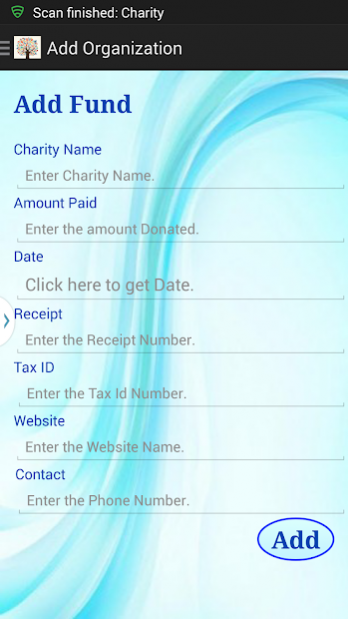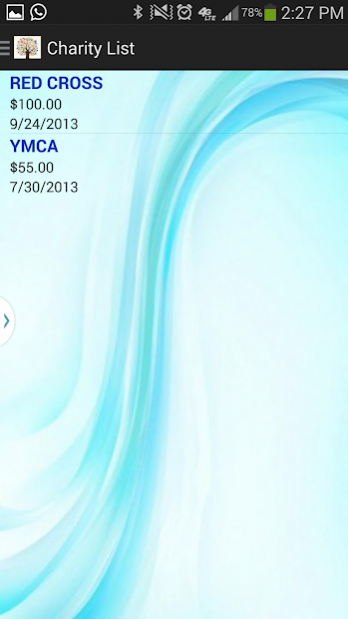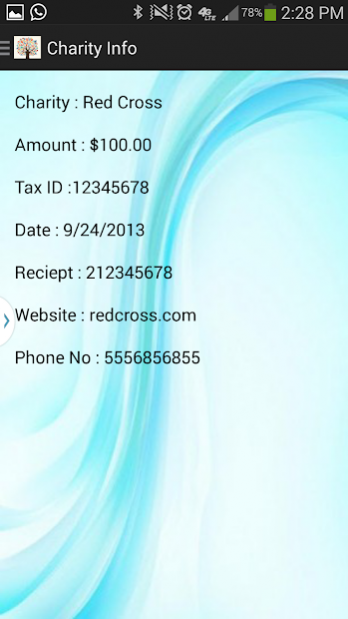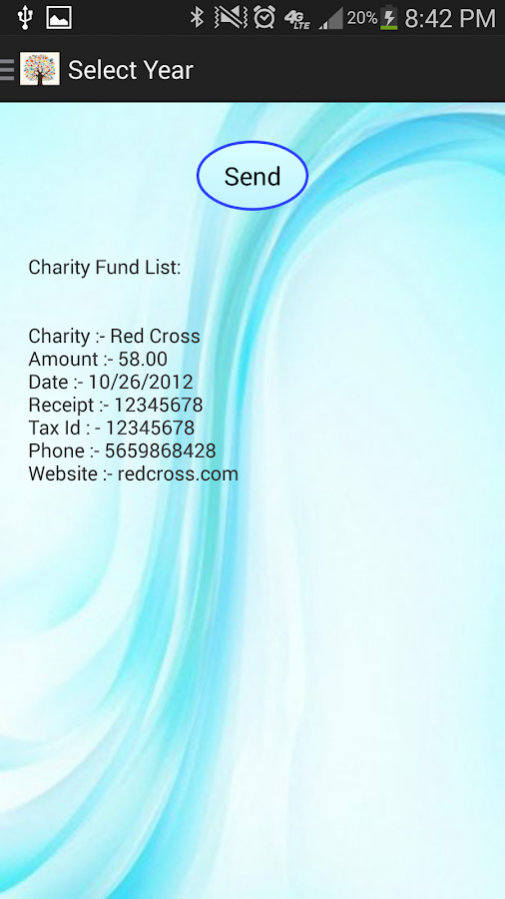Charity Organizer 1.1
Free Version
Publisher Description
Are you tired of keeping track of of your charity information?
Can't find what charities you made last year? Need them for your Tax Return?
Charity Organizer lets you do exactly that. Charity Organizer is an app that lets you organize your Charities and generates a report for you. All you need to do is, fill out the information and the app will create a database of all your charities. It will also provide you an annual report of all the charities you made and with just one click you can send it to who ever you want including your CPA for tax benefits.
Key Feature :-
Maintaining the Database of all Charities.
Annual Reports for tax purposes.
Able to send reports with just one click.
Set Calender Reminders.
Share the app with friends.
Issues with the app?
If you are experiencing errors, bugs, crashes, or other issues, please email to:
mobilegroup@nam-it.com.
In the email please include the type of phone you are using, and actions caused the problems to occur. We will try to get any issues fixed as soon as possible. Please also email us features you would like to see as well.
Works best with Android 4.0 and up.
About Charity Organizer
Charity Organizer is a free app for Android published in the Accounting & Finance list of apps, part of Business.
The company that develops Charity Organizer is NAM INFO INC.. The latest version released by its developer is 1.1.
To install Charity Organizer on your Android device, just click the green Continue To App button above to start the installation process. The app is listed on our website since 2013-10-29 and was downloaded 7 times. We have already checked if the download link is safe, however for your own protection we recommend that you scan the downloaded app with your antivirus. Your antivirus may detect the Charity Organizer as malware as malware if the download link to com.nam.charityorganizer is broken.
How to install Charity Organizer on your Android device:
- Click on the Continue To App button on our website. This will redirect you to Google Play.
- Once the Charity Organizer is shown in the Google Play listing of your Android device, you can start its download and installation. Tap on the Install button located below the search bar and to the right of the app icon.
- A pop-up window with the permissions required by Charity Organizer will be shown. Click on Accept to continue the process.
- Charity Organizer will be downloaded onto your device, displaying a progress. Once the download completes, the installation will start and you'll get a notification after the installation is finished.